반응형
0. 윈도우 hosts파일 작성
C:\Windows\System32\drivers\etc\hosts
192.168.5.183 dss03.nexr.com
인증서 서명이 dss03.nexr.com 로 되어있기 때문에 클라이언트도 dss03.nexr.com로 요청해야 인증에 성공한다.
1. presto-jdbc 드라이버 다운로드
https://prestodb.io/download.html
2. intelliJ에 presto-jdbc 드라이버 추가
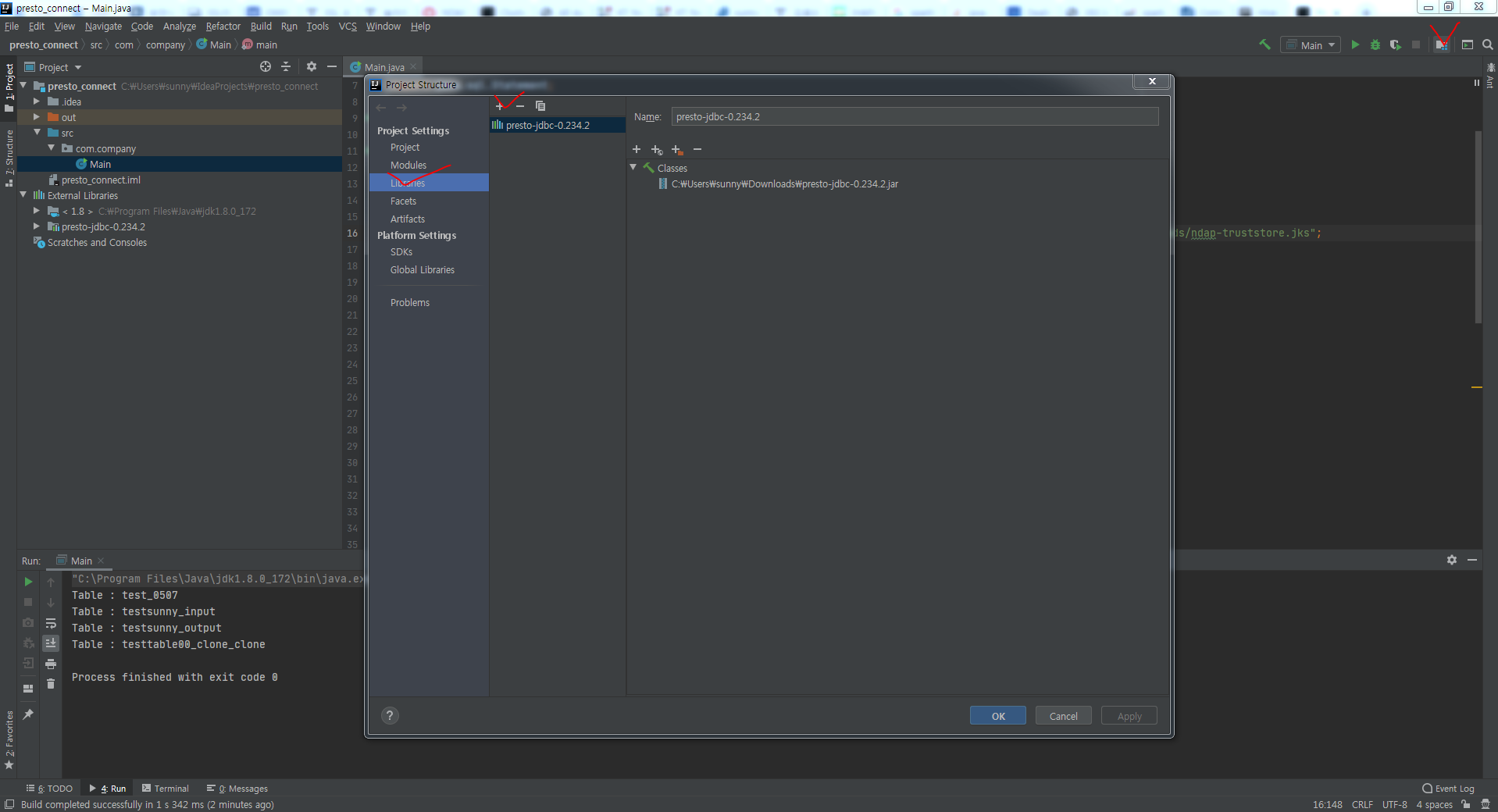
3. 인증서 파일 다운로드 (ndap-truststore.jks)
presto server에 있는 인증서를 PC에 다운로드 받았다.
나중에 API로 호출하면 따로 다운로드 받지 않아도 브라우저 통해서 인증서를 받겠지?
4. 코드 작성 (https)
package com.company;
import java.sql.Connection;
import java.sql.DriverManager;
import java.sql.ResultSet;
import java.sql.SQLException;
import java.sql.Statement;
public class Main {
public static void main(String[] args) {
// write your code here
//Connect to Presto server using Presto JDBC
final String JDBC_DRIVER = "com.facebook.presto.jdbc.PrestoDriver";
final String DB_URL = "jdbc:presto://dss03.nexr.com:29443/hive/test?SSL=true&SSLTrustStorePath=C:/Users/sunny/Downloads/ndap-truststore.jks";
// Database credentials
final String USER = "admin";
final String PASS = "admin";
Connection conn = null;
Statement stmt = null;
try {
//Register JDBC driver
Class.forName(JDBC_DRIVER);
//Open a connection
conn = DriverManager.getConnection(DB_URL, USER, PASS);
//Execute a query
stmt = conn.createStatement();
String sql = "show tables";
ResultSet res = stmt.executeQuery(sql);
//Extract data from result set
while (res.next()) {
//Retrieve by column name
String name = res.getString("Table");
//Display values
System.out.println("Table : " + name);
}
//Clean-up environment
res.close();
stmt.close();
conn.close();
} catch (SQLException se) {
//Handle errors for JDBC
se.printStackTrace();
} catch (Exception e) {
//Handle errors for Class.forName
e.printStackTrace();
} finally {
//finally block used to close resources
try {
if (stmt != null) stmt.close();
} catch (SQLException sqlException) {
sqlException.printStackTrace();
}
try {
if (conn != null) conn.close();
} catch (SQLException se) {
se.printStackTrace();
}
}
}
}
4. 코드 작성 (http)
package com.company;
import java.sql.Connection;
import java.sql.DriverManager;
import java.sql.ResultSet;
import java.sql.ResultSetMetaData;
import java.sql.SQLException;
import java.sql.Statement;
public class Main {
public static void main(String[] args) {
// write your code here
//Connect to Presto server using Presto JDBC
final String JDBC_DRIVER = "com.facebook.presto.jdbc.PrestoDriver";
//final String DB_URL = "jdbc:presto://dss03.nexr.com:29443/hive/test?SSL=true&SSLTrustStorePath=C:/Users/sunny/Downloads/ndap-truststore.jks";
final String DB_URL = "jdbc:presto://dss03.nexr.com:29080/hive/test?SSL=false";
// Database credentials
//final String USER = "admin";
final String USER = "admin";
//final String PASS = "admin";
final String PASS = null;
Connection conn = null;
Statement stmt = null;
try {
//Register JDBC driver
Class.forName(JDBC_DRIVER);
//Open a connection
conn = DriverManager.getConnection(DB_URL, USER, PASS);
//Execute a query
stmt = conn.createStatement();
String sql = "SELECT * FROM test_0507";
ResultSet res = stmt.executeQuery(sql);
//Extract data from result set
while (res.next()) {
//Retrieve by column name
String name = res.getString("c1");
//Display values
System.out.println("c1 : " + name);
}
//Clean-up environment
res.close();
stmt.close();
conn.close();
} catch (SQLException se) {
//Handle errors for JDBC
se.printStackTrace();
} catch (Exception e) {
//Handle errors for Class.forName
e.printStackTrace();
} finally {
//finally block used to close resources
try {
if (stmt != null) stmt.close();
} catch (SQLException sqlException) {
sqlException.printStackTrace();
}
try {
if (conn != null) conn.close();
} catch (SQLException se) {
se.printStackTrace();
}
}
}
}
USER는 반드시 입력해야 하네. SSL=false 옵션을 넣어야 함.
참고사항
presto 클러스터는 NDAP이라는 제품을 사용하여 구성하였음. 따라서 NDAP 자체 Authentication 로직을 탈 것임.
참고링크
https://blog.knoldus.com/connecting-presto-server-using-jdbc/
반응형
'BigData 기술 > Hive,Presto,Trino' 카테고리의 다른 글
| [Hive] export, import (127) | 2021.03.09 |
|---|---|
| Hive 트랜잭션 테이블 (Hive update, delete) (677) | 2021.01.03 |
| [Presto] Memory Pool / Memory configuration (config.properties) (928) | 2020.07.22 |
| hive udf 등록하는 방법 (2) | 2019.11.28 |
| Hive Metastore 종류 및 설정 (mysql/mariadb hive-metastore) (4) | 2019.10.18 |



댓글